


Article by Newsletter Editorial Board
Posted October 2022It has been a while since this column looked at apps. Thanks to the Internet and the usual suspects, here are some new ones and improved oldies.
Weather apps continue to improve. Weather Strip is brilliant in its simplicity, presenting nothing but a series of line graphs for hour-by-hour temperature, cloudiness, chance of precipitation, and wind speeds. A secondary timeline lets you jump ahead up to seven days, which is really all you need. After a one-month trial, the app costs $2 per month or $9 per year, with no ads or tracking.
If you’re not into podcasting already, knowing where to start can be intimidating. Moonbeam can get you rolling by chopping podcasts into short samples and presenting them in a personalized feed. Pick an area of interest, then start swiping until you find something that sounds interesting.
If you listen to Internet radio, you won’t be able to stay away from the DuckDuckGo ads. Its App Tracking Protection feature, now in private beta, runs in the background on your phone and prevents apps from connecting with known tracking servers. DuckDuck’s email anti-tracking tools also launched in beta on both iOS and Android earlier this year, letting you hand out special email addresses that prevent senders from learning your true address and learning about how often you open their messages. While Apple offers similar email masking tools for its iCloud+ subscribers, DuckDuckGo is free.
Simplify Gmail is a browser extension to improve Gmail with additional white space, cleaner compose menus, and the ability to group emails by date. At the same time, it adds new features such as extra keyboard shortcuts, email tracker blocking, and a “hide inbox” mode to help you focus A two-week trial is free; thereafter, it’s $24 per year.
Typora is a writing tool presents a clean space in which to write, along with customizable themes to help you focus. And if you want to start learning Markdown — a basic markup language for formatting text without taking hands off the keyboard — Typora helps by showing you the syntax for any text you’ve selected. Its formatting options are basic compared to Word and Google Docs, but that’s the point. It costs $15 for use on up to three devices.
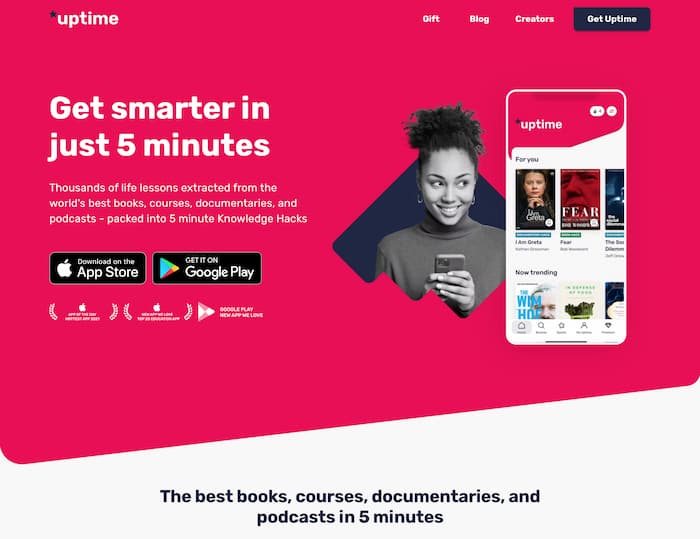
Unless you have unlimited free time, you’ll never be able to consume everything that strikes your interest. Uptime provides a workaround, summarizing popular books, courses, and documentaries into five-minute “Knowledge Hacks” in either text or audio form. That way, you can glean the main takeaways and decide whether the full content is worth your precious time. After a three-day trial, or there’s a free version that provides one curated Hack per day, otherwise, it’s $80 a year.
Feeling buried by all the articles you’ve saved in read-it-later apps like Pocket and Instapaper? Alfread will encourage you to block out some reading time with customizable reminders. Just set a weekly reading goal and a preferred reading time, and the app will suggest one article at a time through push notifications. A Tinder-like 3/14 interface also lets you swipe through your queue, so you can easily archive articles you’ll probably never get to. The basic app is free, with a $5 per month or $40 per year subscription for advanced features such as highlights and habit tracking.
Ever wish you could have a universal search function for all your digital documents? With Slapdash, you can press Ctrl+J or (Cmd+J on a Mac) to search and perform quick commands across Google Drive, Notion, Slack, Dropbox, and more. A complementary Chrome extension also lets you search open tabs and bookmarks. It’s a great way to save time once you get in the habit of using it. (The app is free, with an optional $12 per month subscription for more than five app integrations.)
When you need to send a large file with minimal hassle, Wormhole can do the job. The free web app lets you upload files up to 10 GB in size and share them through unique links, which expire after 24 hours or 100 downloads. You can even send files to yourself over a local Wi-Fi network, and the app will use a peer-to-peer connection to transfer them instantly.
Instead of cluttering your iPhone home screen with Apple’s Phone and Contacts apps, try replacing them both with Cardhop. The free app offers several improvements over Apple’s default apps, most notably a history section that lists recent calls, texts and video chats in one place. It also offers customizable home screen widgets and an action bar for interacting with contacts. An optional $5 per month or $40 per year subscription lets you see relationships between contacts, adds business card scanning and provides access to Flexibits’ also-great Fantastical calendar app.
You don’t need Photoshop’s fancy content-aware fill feature just to remove unwanted elements from a photo. With Cleanup.pictures, you can simply paint over the area you want to remove, and the site’s AI will fill in that space based on the surrounding imagery. It’s free for photos up to 720 pixels wide, or $24 per year for up to 2K resolution.
Although Windows, MacOS, and Chrome OS have their own screen recording tools built in, Snipclip gives you more options at no extra charge. You can record a single window or browser tab, capture system audio from your computer, and include a thumbnail video of yourself at the same time. Use it to create your own tutorials or demonstrate whatever you’re working on.
It’s unclear whether the iPad will ever get full-fledged versions of Final Cut Pro or Adobe Premiere Pro, but LumaFusion can fill the role in the meantime. This industrial-strength video editor for iOS can handle up to six video tracks (with audio) and up to six more audio tracks, along with powerful effects and transitions. A major update this year added video stabilization, external hard drive support, resizable interface elements, and a slew of new audio tools. The app is $30 one-time purchase that works across iPhones and iPads.
Many browser extensions are designed to hide annoying cookie consent pop-ups, but Super Agent automatically fills them out, using preferences you’ve set up in advance. This approach makes websites less likely to break from having their pop-ups hidden, and you can still tell them not to use tracking cookies for ad targeting.
Hyperweb is a mobile Safari extension that hides ads, blocks tracking cookies, and disables Google’s annoying AMP web page format, but it does a number of other things. You can switch to default search engines that aren’t built into Safari, run quick price checks on CamelCamelCamel for Amazon product listings, enable picture-in picture for YouTube links, auto-open Twitter and Reddit links in third-party clients, and more. It’s a smorgasbord of improvements that on the whole make Safari a lot more useful.
Among the many privacy-centric alternatives to Google Search, Brave Search stands out for being realistic. In building its own independent index of the web, it knows that it can’t always compare to Google, so it occasionally mixes in results from the search giant and includes a link to your query on Google partway down the results page. Beyond that, Brave’s results are generally useful and pleasing to look at, and they helpfully include a publish date for all articles – something DuckDuckGo still doesn’t do. Brave’s search engine became the default in the company’s web browser last month, but it’s also available in any other browser as well.
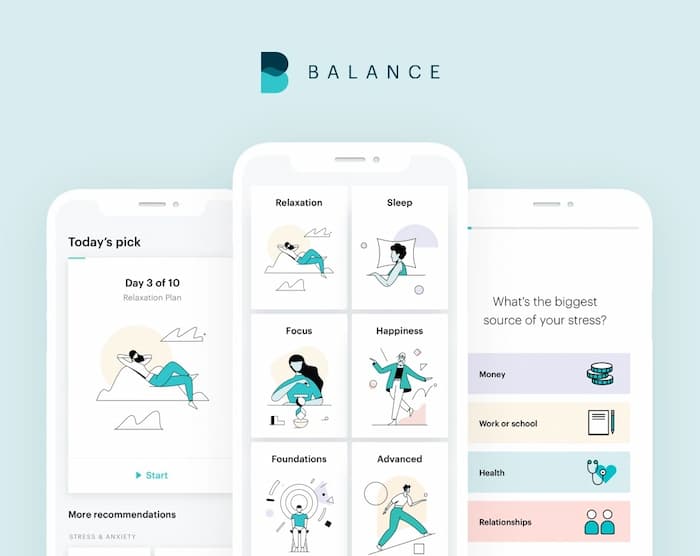
If you’ve been overwhelmed by potential exercises in meditation apps such as Calm and Headspace, Balance is an intriguing alternative. The app, which launched on iOS in 2019 and landed on Android this year, tries to guide you through the process by asking about your meditation experience, goals, and moods. That makes it a lot easier to get started. The app normally costs $70 per year, but is currently offering one year for free, with optional contributions.
Instead of wasting more time on social media, explore some new corners of the internet with Stumbled. Developer Kevin Woblick has paid tribute to the classic web service StumbleUpon by curating more than 5,000 weird and wonderful websites, which you can shuffle through by clicking Stumbled’s big blue button. You might land on a 1960s take on Google, a collection of interactive 3D art, or a site for self-destructing notes. It’s a quirky, engaging reminder of what the web used to be like, and a less anxiety-inducing way to kill time than Twitter.
The next time you’re trying to navigate a walkable city, don’t ruin the fun of exploration with strict turn-by-turn directions. Instead, check out Mapless, which uses a simple arrow to point you in the right direction. A major update this year added Apple Watch support — for an optional $1 per month or $5 per year subscription — along with SharePlay support, so you can talk to a friend while trying to find one another.
Questions or comments? Drop me an email: jwh3@mindspring.com